 I get it you dream of starting a blog and that will lead you to internet riches. It is a bit romanticised by the general public. To be honest the first blog I started was a disaster. I thought like many people do, you build 2-5 pages that look nice an the traffic and money will come pouring in. I had no idea how to start a blog let alone make money at it. Fast forward a few years later an now I have several blogs and really enjoy doing it. It does take some work. It doesn’t happen overnight. All of that being said it does build into something nice over time.
I get it you dream of starting a blog and that will lead you to internet riches. It is a bit romanticised by the general public. To be honest the first blog I started was a disaster. I thought like many people do, you build 2-5 pages that look nice an the traffic and money will come pouring in. I had no idea how to start a blog let alone make money at it. Fast forward a few years later an now I have several blogs and really enjoy doing it. It does take some work. It doesn’t happen overnight. All of that being said it does build into something nice over time.
How to Get Started Blogging (The Easy Way)
There are several steps you can take to start your own blog. Really don’t get scared it is very easy to do. You can easily do it yourself, but if you want a little more hand-holding and a great community you can check out my number one recommendation here. That being said let’s go ahead and overview the steps to get you started.
- Pick a Niche
- Get Hosting
- Get a Domain
- Set up WordPress
- Pick a Theme
- Write your About, TOS, and Contact Pages.
- Write Posts (3 times a week)
- Just keep at it.
Don’t you worry if some of that didn’t make sense. I will be going over all of it shortly. The reality is that it is as simple as that. Again that is just a quick overview. I also know some of you may be saying, “No, Dah Marc, But Where does the money come in?” Again don’t worry I will be explaining all of this along the way.
Picking a Niche
If you don’t know what a niche is, have no fear. We will go over that now and you can also read my post on How to Find a Niche for a Beginner. The short version will be here though. A “niche” is a group of people who are interested in something. That something can be a hobby, product, service or just about anything.
Don’t fall into the trap of not narrowing down your Niche. You might hear people say, “I am in the Weight Loss Niche”. Well, that is a mighty big niche. You need to keep in mind a target audience in the process as well. If you try selling a weight loss product designed for women to a man, you probably won’t get many sales, if any. Instead look at a niche as the narrow group of people.
Start by picking something you like, know about, or want to know more about. For example, I like to hike. So maybe I start with hiking but narrow the niche down. I am a man and I am in my 40s. So maybe I build a blog about hiking for men over 40. I could write about starting to hike in your 40s, best trails for beginners, intermediates, and experts. I could literally make thousands of articles surrounding that topic.
There are also thousands of products that I could become an affiliate for. Many people start with Amazon as it is easy to be accepted. But we will delve more into that later. They may also build a Google Adsense website. Meaning that they don’t really promote a particular product, but instead let Google place ads on their site and make money from the clicks those ads receive. The bottom line is this is where you make your money.
Get Hosting
You might be scratching your head about hosting and what it is. Simply put hosting is the computer where your website sits on the internet. No, you can’t just use your own computer to do this. Well actually you can but it is very difficult to do, due to the technical aspect. Not to mention very expensive for a number of reasons that we are not getting into here. This is not about that though. This is for those people who what to understand how to start a website and then do it.
There are many hosting companies out there. Over the years I have used a number of them and still do. My number one recommendation, hosting and https(security feature) are included in the monthly or annual fees. I understand many people are on a shoestring budget. So you might want to just get your own hosting.
I will say this though. Stay away from free hosting and websites. There are a number of reasons for this including but not limited to: you don’t own the site, therefore, you can’t sell it, free hosting is often slower which may result in lower rankings, and in the rare instance that the free hosting company goes out of business, you lose your site.
Bluehost is my top pick when it comes to hosting. They have awesome customer service, great rates starting at just $3.95, and have one of the top servers up times in the industry. Obviously the longer you commit to hosting the cheaper it is per month. You can read my full review on Bluehost right here.
To set up an account with Bluehost just follow these simple steps. Click on the picture below and then click the get started now button.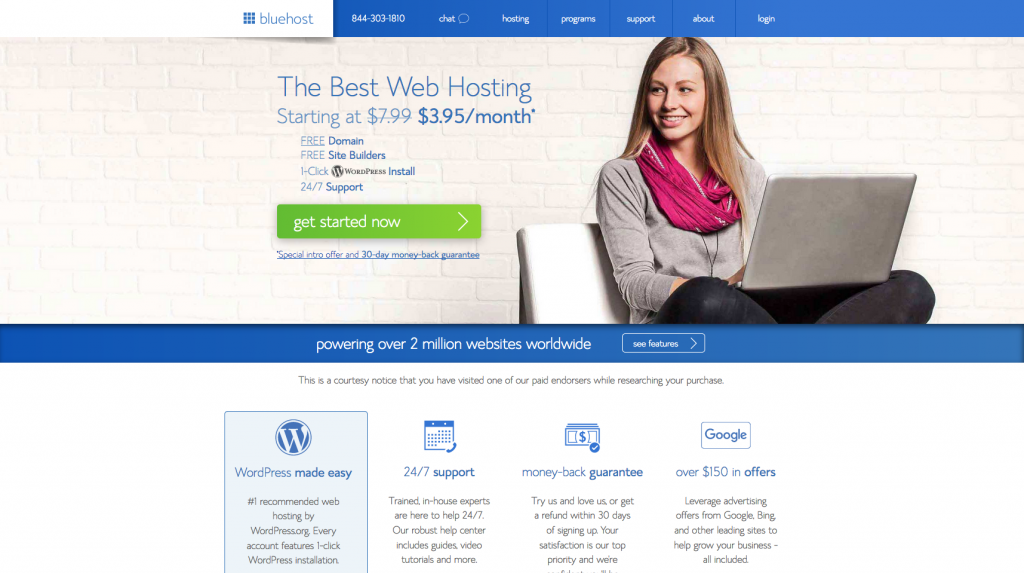
From there you will be directed to the select your options screen. If this is your first blog, and I am guessing it probably is, it will be okay to select the basic product with one website. If you want to do more than one website to start then select the plus. Do what you feel is right for you.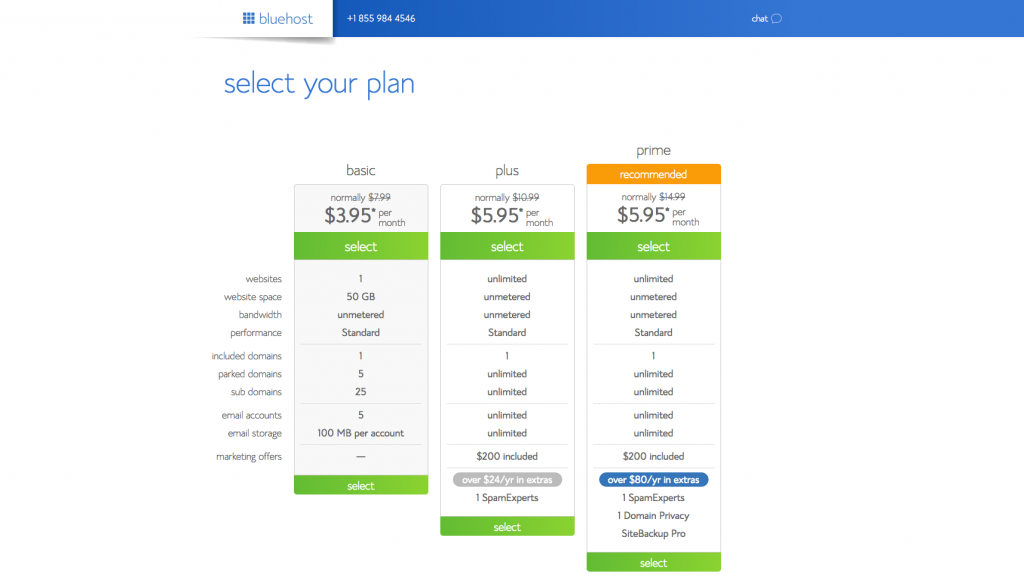
Then it is time to pick a name for the blog. For example my domain is EarnExtraMoneyHome.com. This screen looks like this.

Once you have done this you will be taken to the information screen. You have filled out a million of these, but for the purpose of making it easier for you, I have included a screenshot.
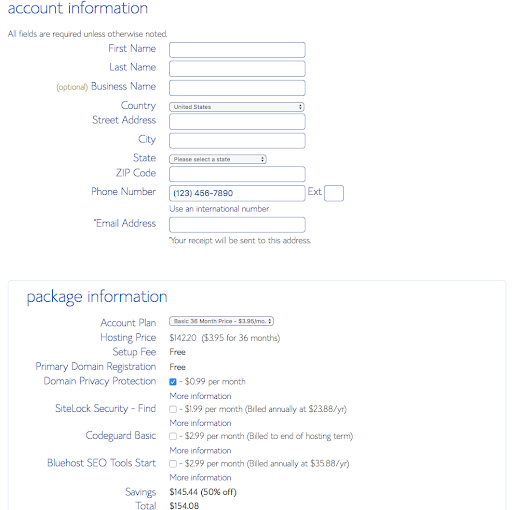
You have many options on how you want to set it up here. The only add-on that I normally do is adding the domain privacy. The rest is what you feel comfortable with.
Next, you would enter your billing information. A standard form and click submit.
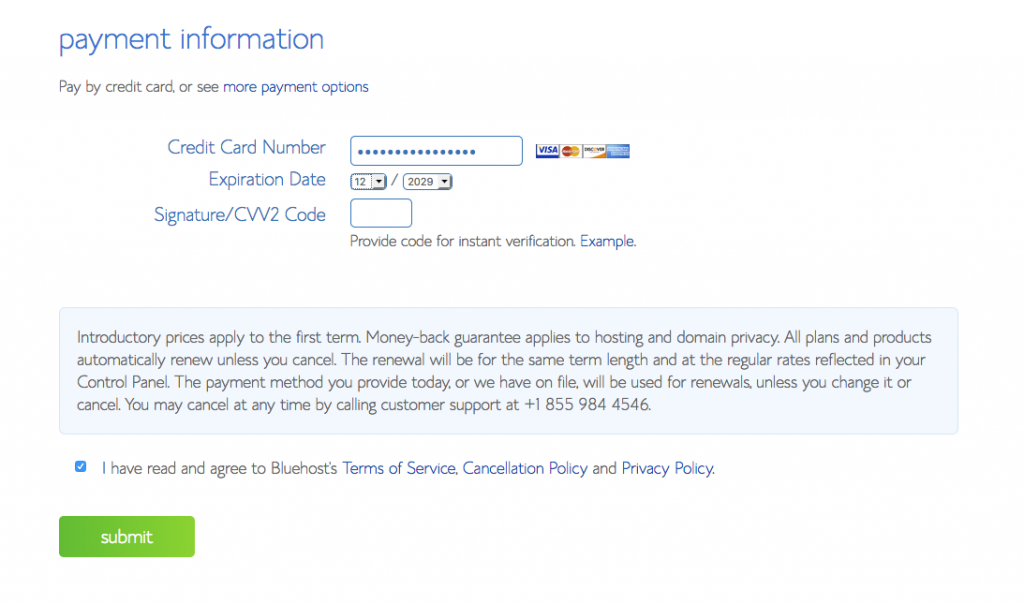
You are almost done. You then get this thank you screen and click on the create password button.
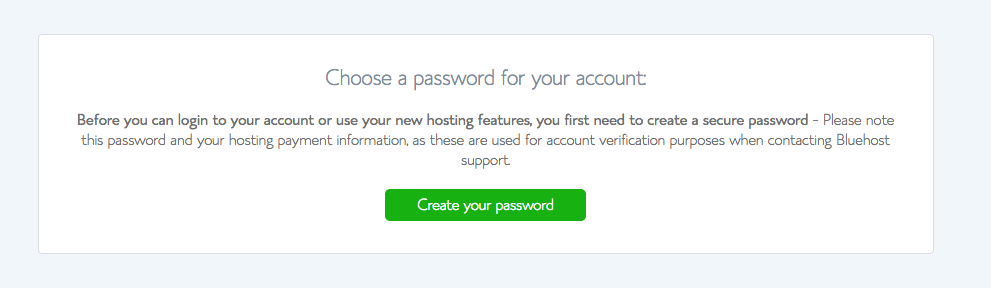
Once you click on that button you get the following screen.
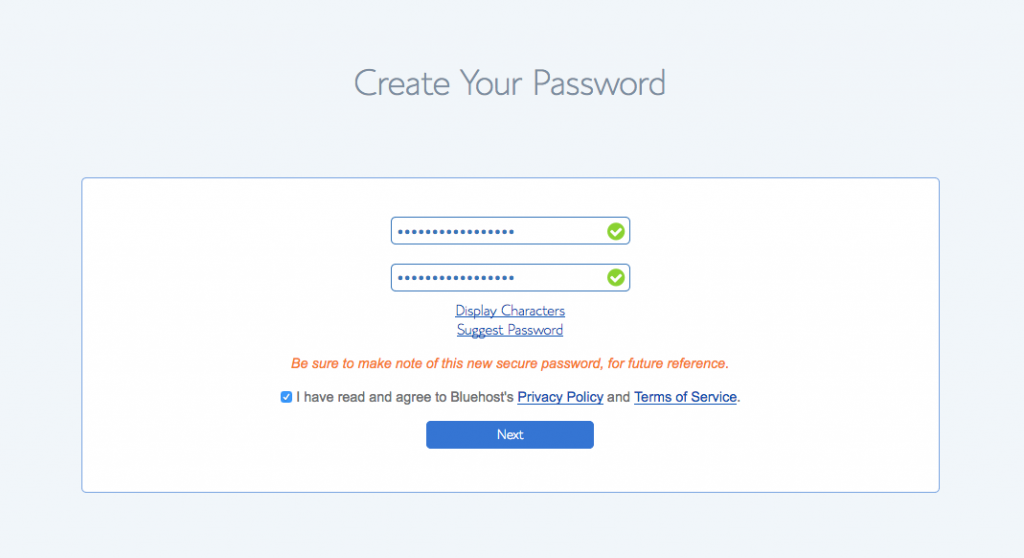
Congratulations you set up the Bluehost account.

You can then pick a theme or just skip this part if you wish as the default theme will be fine for your first blog. More on this later.
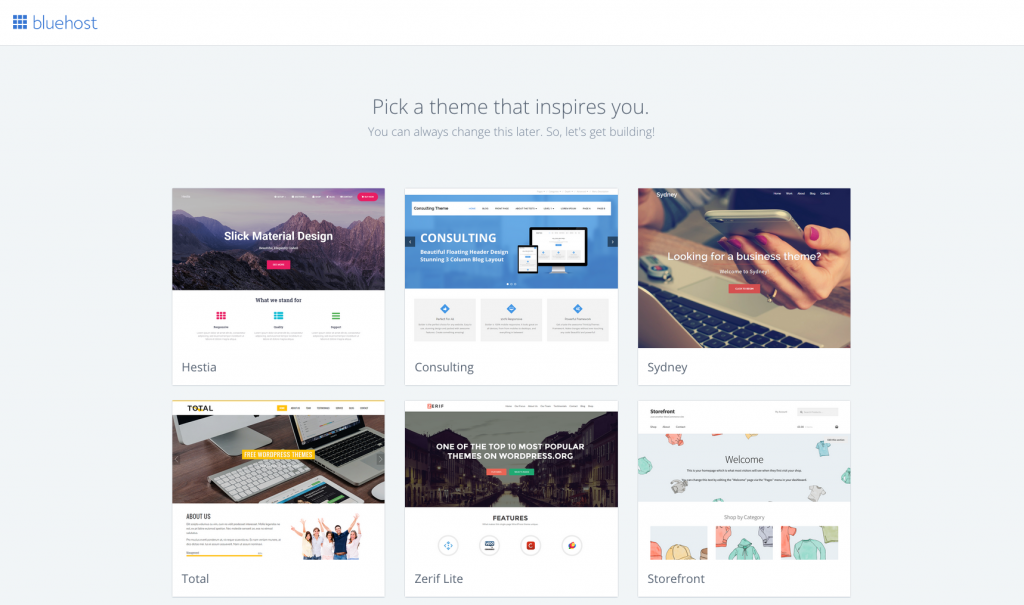
Wow its starting to take shape. After doing that you will see this screen.
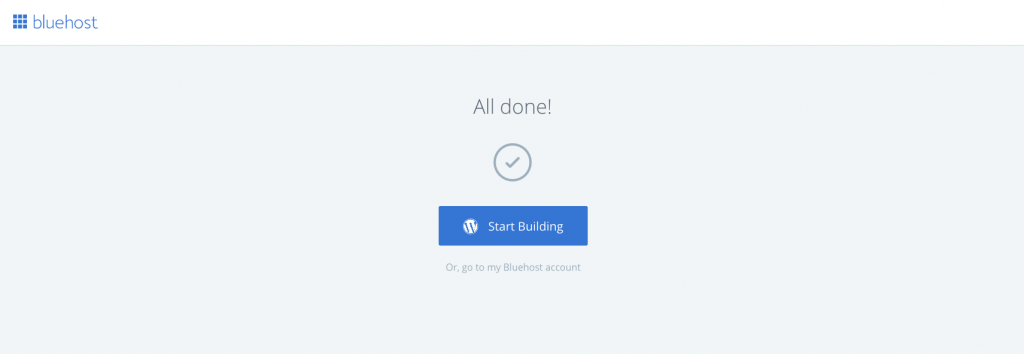
Click on start building and it opens your screen like this. Get used to this screen as you will be on this a lot.
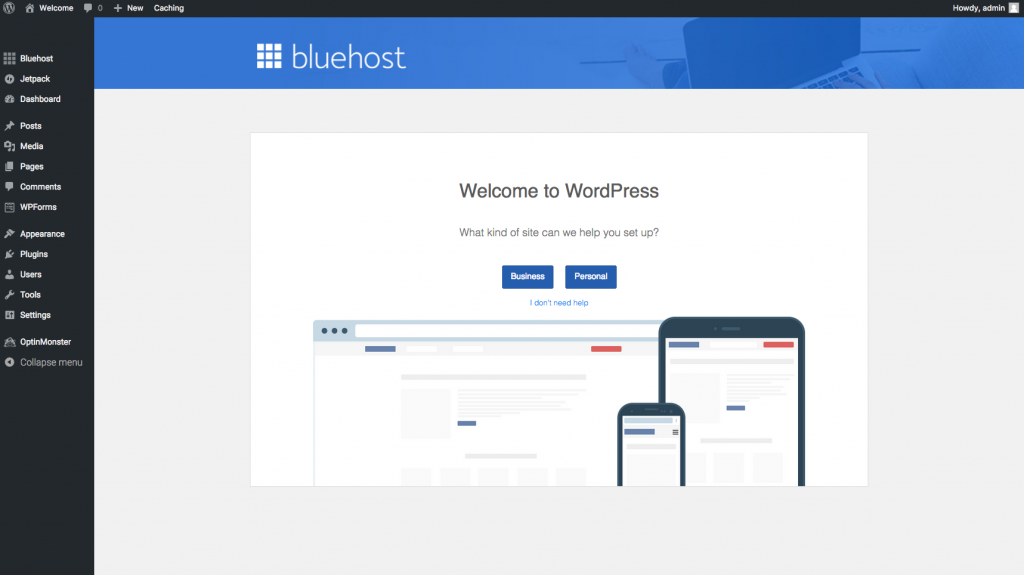
Pick your type business or personal. Most of you will choose personal and that is okay. Then you will see this.
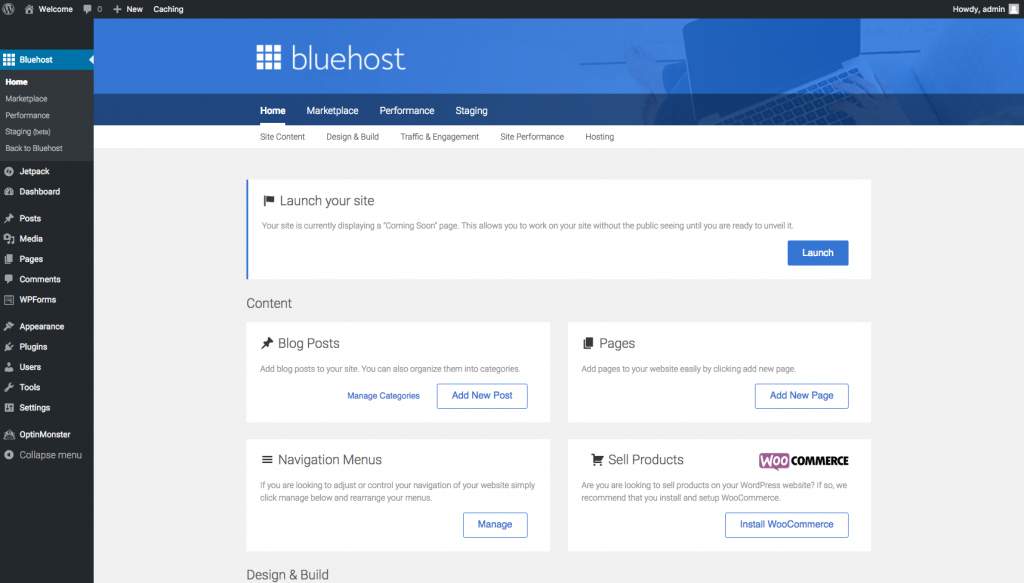
So far not bad. Click on launch your site.
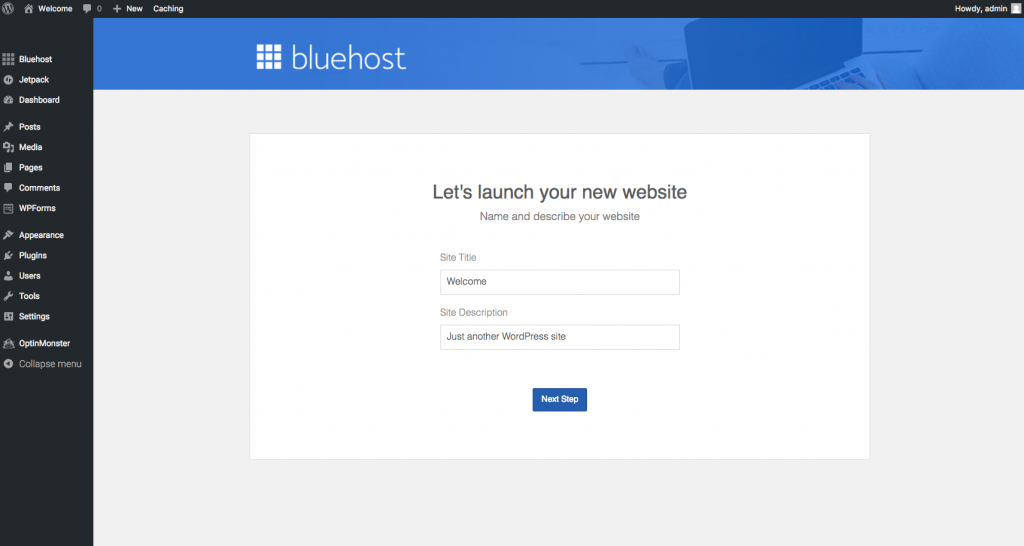
Enter your site name and a quick description of your site. Then click next. Then you are ready to go. You can log into your website from Bluehost anytime you want by clicking the appropriate button here in your cPanel.
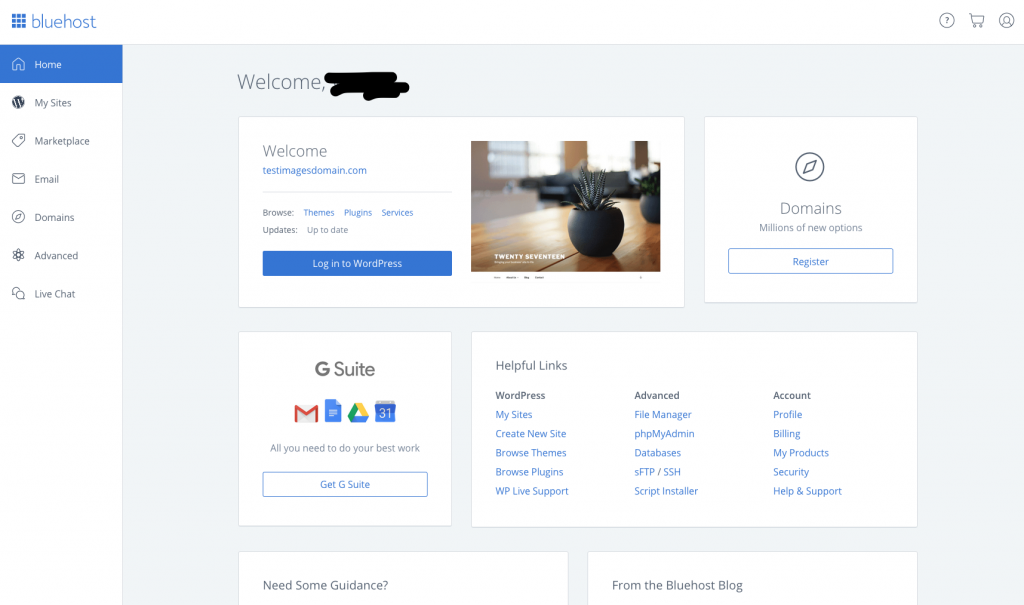
It is about the same with any hosting company. But I really do like Bluehost. Now that I have gone over setting up hosting in-depth with Bluehost, let’s continue our discussion on building your first website.
Getting a Domain
You will want to get a domain of your own. Why? It is an asset. Just like a house or a car. If you get tired of it you can always sell it to someone else. Sometimes for a substantial amount of money. Also for the price, it really can’t be beaten. Many hosting companies allow you to get a free domain for the first year you sign up with them. Even if they don’t, they only cost around $12 per year.
You can purchase a domain in many different places such as GoDaddy, NameCheap, and more. Try to stick with a .com or a .net. These typically rank higher in the search engines. Why is that important? The higher your website ranks the more traffic it gets. The more traffic it gets the more money you make.
So far in how to start your own website we have discussed picking a niche, getting hosting, and now getting a domain. So far actually pretty boring, you might be thinking. That is okay, it is all needed to really have a successful blog or website. We are almost done with the technical aspect. I promise.
Setting up WordPress
Once you buy your domain, if you didn’t buy it from your hosting service, you will need to point the domain to the hosting site. Each company is a little different in how they handle this. All of them will have an easy walk through about “Setting your DSN”. Just follow the steps. Now it could take up to a day to actually get the DSN working. But it is really just a waiting game once you set it up. Once it happens though you will need to set up your WordPress.
What is WordPress, simply put it is the office, or platform, for you to make your website. You will not need to do any coding on the platform so don’t worry! I have almost exclusively used it and I know very little coding. I have learned some only because I have been working on it for a while, but you don’t need to know any to get started and have a successful blog.
Log into your hosting and go to your c-panel. Don’t worry it is clearly marked. Once you do that you click on install WordPress. Then wait for it to finish. It actually happens quickly. You can ignore the templates at this time. Since you are just starting out don’t worry about paying for a premium template. I had a blog for almost 2 years before I bought my first premium templet. The standard one that is loaded will do just fine until you want something more.
Pick a Theme
I just called the themes, templates just a few moments ago. I did that on purpose though. A theme is a template for the website. The main thing you want to make sure at this point is that it is mobile friendly. The word you are looking for on a theme is “responsive”. This means that it is mobile friendly. Almost every theme out there is responsive nowadays. This is important because many people look at websites on their smart devices.
Not too long ago you had to have 2 versions of a website on your server. One for the computers and one for the tablets and phones. It is also important to have a responsive theme because the search engines use it as a deciding factor on ranking. If it is not responsive you will get lower rankings than someone who has a responsive site. That being said the basic one that is loaded with WordPress is responsive so just worry about getting it all set-up.
Write Your Base Pages
Here is where you actually start working on your website. Sorry about all the technical stuff but I wanted to give you all the information you really needed to give you the best start. Actually, your base pages are still part of the technical aspect as you will need each of these to have a successful blog. You will need an “About Me” page, a “TOS” page, and a “Contact” page. Notice I said page. There are two different ways to make an article on a blog. This, for example, is a PAGE. It is something that shows up in the main menu and really doesn’t ever change.
The second one is a POST. A post is an article that is added to the top of a “Blog Roll” As you have more posts, the articles move down the page and into archives. That does not mean that they are not found by the search engines, it just means they are on your website.
DO NOT MAKE YOUR BLOG ALL PAGES!
This will quickly become a mess and unorganized. Pages are really just for the top areas or points on your blog. Your pages will typically get a lot of traffic from people who are already on your website. They will get traffic from search engines as well. Your posts will mostly get traffic from search engines or from people clicking links within your website.
It is really quite easy to get your TOS and contact pages done. There are templates available through plugins or you can build them all yourself. I have done both. I prefer to just use the plugins though.
Now you can write your first real part of your blog. Your “About” page is where you tell the readers a little about you and why they should read your blog. Make it personal and tell stories. Let them know you are a real person. This is all about building trust with your readers. If I was writing a blog about hiking I might tell a funny story about the first time I went hiking in it. Talk about what inspired me to hike and what I hope to do by having the blog.
Writing Posts
Remember all those topics I was talking about way back in the Picking your Niche Section? Well now is the time you would start writing about them. Each topic is its own article. I know when I first started Earn Extra Money Home I wrote like the devil was chasing me. I wrote 30 articles in the first 30 days. That caused me to burn out a little but I started seeing traffic fairly quickly and then started seeing income within the first 30 days.
I WAS HOOKED!
You don’t need to do that, but the more articles you write the more chances you have of bringing more traffic to your website. You want to do keyword research on each article so you know what your potential for traffic you have as well as the competition you have for any given article.
Make sure that the article link to other articles where it makes sense. This helps keep people on your site longer. Write each article or page to the full extent. What I mean by this is try to answer all the questions. By doing so your article will naturally be longer. Gone are the days of the 300-word post ranking at the top of Google. Now you really should go for 1000 or more words. It is easy to do though if you are thorough.
Don’t worry about the keywords after you put them in the first and last paragraph. Write naturally. Depending on the topic at hand you can write like you are talking to your friend or more professionally. I typically write as if I am talking to my buddy. If I was writing about health issues I might write in a more technical or professional manner.
Just Keep at It
Just keep at it and share your post on social media accounts. Reach out to others in your broad niche and help each other. As Zig Zigler said, “You can have everything in life you want if you will just help enough other people get what they want.” I truly believe that. That was one of my driving factors in building this website.
Sorry I got a bit off topic there. The point here is once you start working on your website stay committed to it. Keep at it for at least 6 months to a year. If you get bored with it you can always sell it and move on to another project. Believe me, once you get started you will be brimming with more and more topics or niches you want to write about. Stick with one for at least 6 months or you will get overwhelmed and quit altogether.
I don’t believe that was too hard. It really is easy to do just follow these 8 steps and I know you will be successful.
- Pick a Niche
- Get Hosting
- Get a Domain
- Set up WordPress
- Pick a Theme
- Write your About, TOS, and Contact Pages.
- Write Posts (3 times a week)
- Just keep at it.
Please let me know what you chose to do or if you have any further questions below. I hope that helped you with how to start a blog. If you want to see how I managed to build a successful blog check out my number one recommendation and I will be happy to help you there as well.
