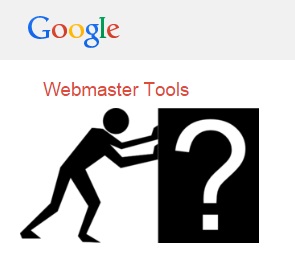 Okay so you now have a website set up or maybe your still thinking about it. Well one thing you really need to do it to find a way of tracking your traffic. “Why?”, you ask. Very simple you need to know what is working and what is not working as you put up different posts. The first step is finding out “What is Google Webmaster Tools” and how to use them. Don’t worry I will get you started.
Okay so you now have a website set up or maybe your still thinking about it. Well one thing you really need to do it to find a way of tracking your traffic. “Why?”, you ask. Very simple you need to know what is working and what is not working as you put up different posts. The first step is finding out “What is Google Webmaster Tools” and how to use them. Don’t worry I will get you started.![]()
Why did they come?
It is great to know where the traffic is coming from to be able to put your efforts in the right place. For example let’s say you are working very hard on article after article about how to cook a better chocolate cake but you’re getting more traffic to your website from your one article on chicken. You might want to write more articles on chicken.
The bottom line is you want to drive traffic to your website. The more traffic you get the more revenues you will see. Even if it is just a hobby, you really like to see more traffic to your site. As your site grows and you have more posts that are successful you will increase your traffic to other less successful pages. Your overall rankings will do much better.
Where do you find this information?
There are several sources of traffic information. Today I will be talking about Google Webmaster Tool. I have mentioned it in a past post about making sure your website is mobile user friendly. First thing you must do is go to Google Webmaster Tools. It is easy enough to find and to sign up. If you have a Gmail or Google plus account you can easily link it to that account and then you don’t have to sign in and out all the time.
Once you have signed up you can go to “add a website”. It is very simple to add a website, but it is important to add both the “www” version and the “non-www” version. Google refers to these as variants. Once you add the first one it will ask you to verify your site. I personally use WordPress and a plugin called All in One SEO. It makes it very easy to verify the site.
With All in One SEO all you have to do is to go to your dashboard for the plugin on your website. Input a code that Google gives you. Where is that code you ask? Well the best way to get the code is when Webmaster Tools asks you to verify your site to alternative methods button. Then click on HTML tag. This will pull up something that looks like this:
The code you need is in between the quotes. Sorry I had to block it out or anyone could make some serious changes to my google webmaster tools. Copy the code, don’t try to retype it or you could make a mistake. Then put that information in your All in One SEO plugin right here: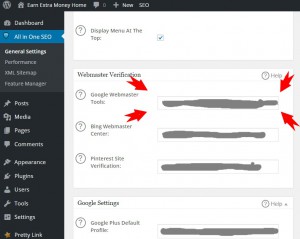
Now you need to go back and add your other variant to Google webmaster tools. I personally use a different method for adding my second site. I use Google Analytics, which is a very useful tool that I will write about in another post shortly.
Once you have your website added properly you should also utilize the sitemap by adding your sitemap to Google webmaster tools. This will allow Google to know that you have content on your website and will help you with getting rankings. So how exactly do you add a sitemap to your webmaster tools? Once again this is not hard to do at all.
Look at the menu on the left side click on the crawl tab then in the drop down menu click on sitemaps. This will open up a new page and you will see a button labelled “add/test sitemap” on the left side of the page. Simply click that button.
WordPress uses two different file names for the sitemap. It can be found at www.yourwebsite.com/sitemap.xml or at www.yourwebsite.com/sitemap_index.xml Try both of them in a test sitemap. You will quickly know after Google runs the test which one to use. So when webmaster tools ask you to input a site map you need to type in “sitemap.xml” or “sitemap_index.xml” and click test. It will then process and you will see a new button that says “view test results”. Click on that and you will be brought to another page that says “No errors found” or “Sitemap empty”. Then input the sitemap file, “sitemap.xml” or “sitemap_index.xml” that gave you the no errors found for the test message and click “submit sitemap” button. Google will then whirl and purr, as it usually does.
Hurry up and WAIT
Wow that wasn’t too hard. Okay, now comes the hardest part of the entire thing. Let me first say nothing good in business, happens quickly. So you now need to wait for Google to go through its process before you can get any good data. Normally it takes about a week, sometimes longer to get any good data from google.
After you have waited your allotted time, log back into the Webmaster Tools and click on the website you want to manage. It will enter your dashboard for that website. From the dashboard you see lots of helpful information. It shows you the number of crawl errors; this has to do with the spiders that look through your site. They also show you the number of impressions and number of clicks your website received. Finally it shows you how many URLs have been submitted in your sitemaps and how many of them have been indexed.
This is just the start. The real power comes with the Search Traffic tab and the drop down menu Search quarries. Once you click on that it shows you the keywords that people searched for and you appeared in the search. It also shows you the number of clicks for each quarry, the click through rate (CTR) and the average position for that keyword. All of this information is very useful when trying to build your online business. It shows you where you can focus your efforts as I mentioned above. Don’t forget that social media. You need to keep up the work there as well, but that is another story.
If you are dead set on a specific keyword and it is not ranking well, there could be a number of reasons, but at least you know where you stand on that keyword with Webmaster Tools. For one thing it could be that your website is too new and you are just building some authority with Google. It could be the competition is too big for that keyword. It could also be you just posted the article with that keyword two days ago.
From this point you need to work on your SEO and building your website out some more. I have learned a lot of information from Digital Altitude (review), Wealthy Affiliates (review) and Affilorama (review). You can check out both of them for free. I would suggest reading my reviews and seeing what works best for your learning style. Not everyone is the same. What is the same is that every successful online business requires knowledge and support. I believe you can get both of those at these sites.
Please let me know if you have any problems setting up your Google Webmaster Tools. Also please give me any feedback and or questions below. Thank you!

This is some great information! I never really understood what the webmasters tools did, but now I know.
I am glad I was able to help. Please let me know if you have any further questions. Thanks.
Marc
Hi Marc,
This is a very impressive and informative post. Google Webmaster is essential SEO that has to be in place if one needs to succeed with his/her website.
Thanks for bringing this.
Nnamdi,
You are correct it is necessary. I am working on another post for Google Analytics so people can make the most out of the data. Stay tuned it will be up soon.
Marc
Webmaster tools is legit, it gives you so much data youwould’t think is even necessary until you dig into it. It makes you want to push new avenues and stuff!!
Thanks for this post, I think it will be great to show my team! Thanks!
Matt TheDopestMatrix
Thanks Matt,
Your right the more you dig into the information that Webmaster tools has, the more you realize you can use that information. At first most of it you do think. What is that for, I don’t need that do I? Actually it is all very useful. I just brushed the surface of what you can actually do but I didn’t want to overwhelm anyone.
Thank you for your comment.
Marc
Thanks for the clear and concise information here. I am just getting back into the website side of things and this was a great refresher to help get my newest site set up.
James,
You are welcome. It is important to start the tools early so you can get the data when you really need it. Of course you can do it at anytime. When your site is new it will take a while to get data as there will not be a lot of traffic to your website. But if you wait until you have a lot of traffic, then you need to wait until the Webmaster Tools catches up to your site. Meaning it can take at least a week to get some data. If you set it up early then you already have the data when you need it.
Regards,
Marc
Hi Marc:
Thank you for this article on Google Webmaster Tools. Many new web designers do not realize the importance of adding Google products to their websites, such as Google Webmaster Tools (now known as Google Console) and Google Analytics. There is also Google for Business which helps people build their online business and drive more traffic to their site too.
Thank you again and look forward to reading more interesting articles you produce.
Stephanie
Stephanie,
You are absolutely correct. Too many people just think they can just build a site and forget about it and they will make money. The reality is it does take work and commitment. You need the proper tools and Google Console and Google Analytics give you those tools. The best part about it is they are free tools so you can gather information and properly evaluate how your site is doing so you can make those corrections that drive more traffic to it.
Marc