 When you first are starting out sometimes getting that image looking just right can cost you a fortune, especially if you don’t have Adobe Photoshop. I actually fell in love with one program in particular, more on that later. I will be discussing several free alternatives to Photoshop for both PC and Mac. But today’s post is specifically about the best free alternative to Photoshop I ran across. To be honest I probably use it the most due to its simplicity of use. That program is Paint.net.
When you first are starting out sometimes getting that image looking just right can cost you a fortune, especially if you don’t have Adobe Photoshop. I actually fell in love with one program in particular, more on that later. I will be discussing several free alternatives to Photoshop for both PC and Mac. But today’s post is specifically about the best free alternative to Photoshop I ran across. To be honest I probably use it the most due to its simplicity of use. That program is Paint.net.
What is Paint.net
Paint.net is a photo editing program that I use almost every day. It lets you put different layers into pictures, re-size, adjust colors and much, much more. All of the features can be quickly and easily learned.
The first time you use the program it does take a little bit of trial and error to work your way through it. But most of it is very intuitive. Some of it I am sure I still have not learned how to properly use.
Why do I like it
With a blog I have to edit photos and adjust pictures all the time to suit my needs. What if you find a picture on Pixabay and want to add some words, or overlay another image? You can easily do this with Paint.net.
As many of you know I am a manager at an English training school in China. We started in December 2013 and as of today Oct 1, 2015, we have over 300 students. Our CRM for the students requires photos of a certain size. We take the photos and I am quickly able to crop and re size the photo to meet the requirements with the program.
Drawbacks
It is not nearly as powerful as Photoshop, but it is very useful especially if you are just learning photo editing. There are so many tricks to learn on how to manipulate an image that you can transfer to other programs.
It is only available for Windows 7 or greater. Sorry all you Mac users. Don’t worry though I will set up another post on the best free photo editor for Macs shortly.
What does Paint.net Cost?
Here is the great part. It is free, absolutely free. The program itself is shareware. Of course the site accepts donations but they are not required to access full use of the program.
Who is it for?
It is for anyone who is new to intermediate in photo editing. It is especially good for people who want to start a blog.
Final Opinion
Photo editing is something you must be able to do if you have a blog. There are so many options. In my opinion the best photo editor is Photoshop. Nothing even comes close to it. But if you are tight on money and are new to photo editing Paint.net is a great place to start. It is not as good as nor is it as powerful as Photoshop but it doesn’t come with the large price tag either. It is free. You can download it here.
I use Paint.net all the time for this blog. Many of the photos I have taken I have needed to touch up and change somethings about them. It has made it very easy and it was free. As with any new skill you need to learn a bit but really it is not that hard to learn.
You can take a look at all my recommendations here. Many of them I still use today to further my blog. If you want to know how I really got started on making successful blogs see my top recommendation.
If you have any comments, questions, or even your own experiences please leave them below.


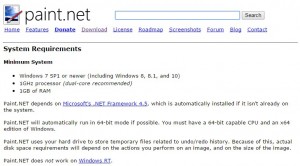

Hey I really like the concept of your website and the design is really easy to navigate. You can go from one article to the next.
This is really relevant to me. I’m always looking for free alternatives to photos and this seems like a really good option. I just started blogging and always looking for ways to improve it.
I’m gonna bookmark this. Thanks for the information and reading my comment
Dylan,
Thank you for your comment. If you want you can sign up for my blog roll and you will get the new articles right in your email box.
Let me know if there is anyway I can help you. When you first start a blog it is important to get all the help you can. I will be happy to help.
Marc
Hi there Marc,
Besides Paint another online photo editor that I would recommend is Pixlr. There are two platforms available – mobile and desktop and you can access the application without having to download any programs, although I think it’s easier to edit with the desktop version.
It has a very clean user interface and the tools are easy to navigate even for the beginners level. The free version works fine for me and it’s a really great program if you are on a shoestring budget.
Yes Pixlr is very nice. I do like it but just prefer Paint. The thing I do like about Pixlr is that you are able to do it all online. But you cant use it if the internet is down or you are someplace without wifi. I do a lot of traveling and many times I work on my photos while traveling.
Thanks for the reply and your suggestion.
Marc
Hi! Great post! I also use Paint but only to paste screenshots and use them on my website. I could never think of it as an alternative to photoshop. With your review, I feel like I am going to use it much more and for other purposes. Thanks a lot!
Effie,
I am happy the review helped. Please let me know if there is anything else I can do to help you out or if you have any further questions.
Marc
Hey there, it’s Alexey. I really liked your review because I was recently looking for a free alternative to sharpen my pictures a little bit without complexing it. Thanks a lot for providing me paint . net
It’s very important to use some tools to add and change our photos for our businesses. Visuals are everything.
Alexey,
I am glad I could help you. I know it is tough to get things going, especially at first. You squeeze every penny you can to earn some money online. Visuals help us do that. This is a great program that I still use today.
Please let me know if you need any help.
Marc